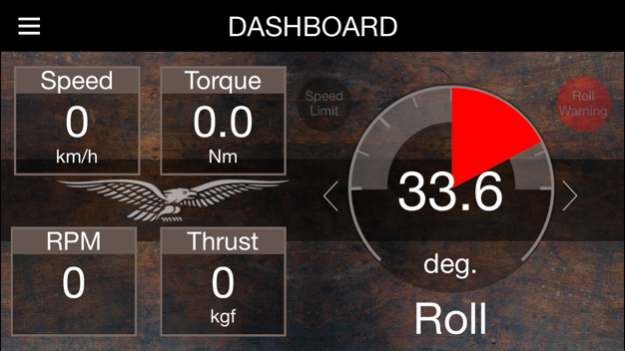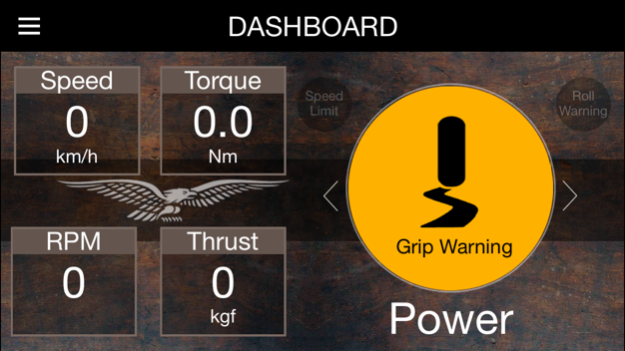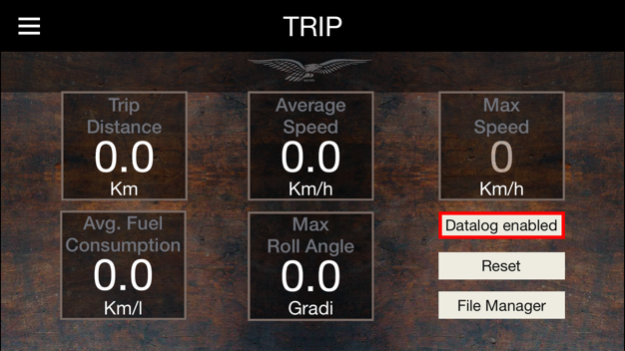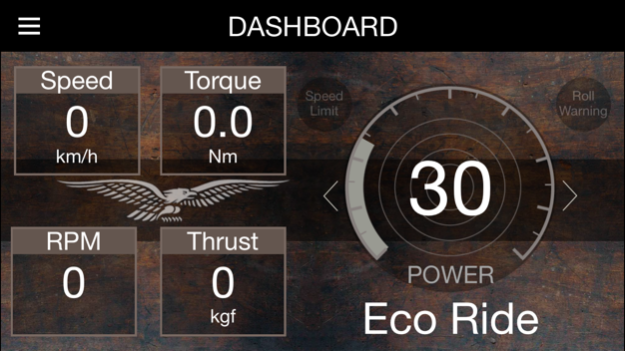Guzzi Multimedia Platform 3.1
Free Version
Publisher Description
GUZZI MULTIMEDIA PLATFORM LINKS THE BIKES TO THE WORLD
Guzzi Multimedia Platform (GMP) is the innovative app that completes the accessory installed on your Moto Guzzi.
The app establishes a wireless connection between your vehicle and your iPhone transforming it in a sophisticated multifunction on board computer, always on the Net.
The GMP accessory is available on Moto Guzzi Cruiser vehicle range produced from 2015.
Information.
The iPhone touch screen panel allows you to choose five parameters among a big number. Speedometer, rpm indicator, engine power and torque, instant and average fuel consumption, average speed, battery voltage, longitudinal acceleration and extended trip computer: these are but a few of the functions available.
The “ECO RIDE” function guide you in order to achieve optimal fuel consumption with an eco-compatibile riding behaviour. An evaluation of your results is diplayed during the trip.
With PMP you can store all the journey data and review them later, on your computer or directly on the app. In the easiest way, your will be able to analyse your trip and riding style thanks to a host of parameters acquired by the app in real time.
Easy journey
GMP boasts a series of contents that are meant to enhance the riding safety.
If fuel is low, the system automatically tells you which petrol stations are closest and guides you to the one you chose on the map*.
GMP automatically stores the last position of the vehicle before the engine is switched off, and gives indications if you forget where you parked it.*
All the information about the Traction Control system activation are replicated on the virtual dashboard for maximum visibility and, while accelerating, the “Grip Warning” function gives you real time information about your driving behavior respect to the road adherence. A dedicated warning icon appears gradually in case of limit conditions.
You can set specific thresholsd for speed, rpm and roll angle. Dedicated warning lights are activated if the limits are excedeed.
Exclusive software
With the synergic use of gyroscopes and vehicle signals, your iPhone/iPod becomes an astonishing roll angle estimator in the bends thanks to a proprietary algorithms. (Available from iPhone 4 and iPod touch 4th generation).
GMP will be available for several models of Moto Guzzi Brand: keep in touch!
*with iPhone navigation utilities or third parties apps.
Note: For safety reasons touch screen functions of the app are disabled by default while riding.
Oct 16, 2017
Version 3.1
This app has been updated by Apple to display the Apple Watch app icon.
For all vehicles: the new version of Guzzi Multimedia Platform app fixes some bugs and improves overall stability. More, "Find My Bike" now registers the position at first data loss, but the app automatically stops only if data are lost for more than one minute. This is to avoid undesired stops.
For vehicles from 2016 (MGX-21, V7III, Cruiser E4):
- improved data connection stability
- new configuration menu for BlueTooth devices (MGX-21)
- new "data logger" configuration (MGX-21)
*WARNING*: this version requires that the device onboard is updated to software version 2.5 o later.
About Guzzi Multimedia Platform
Guzzi Multimedia Platform is a free app for iOS published in the Recreation list of apps, part of Home & Hobby.
The company that develops Guzzi Multimedia Platform is Piaggio & C. S.p.a. The latest version released by its developer is 3.1.
To install Guzzi Multimedia Platform on your iOS device, just click the green Continue To App button above to start the installation process. The app is listed on our website since 2017-10-16 and was downloaded 6 times. We have already checked if the download link is safe, however for your own protection we recommend that you scan the downloaded app with your antivirus. Your antivirus may detect the Guzzi Multimedia Platform as malware if the download link is broken.
How to install Guzzi Multimedia Platform on your iOS device:
- Click on the Continue To App button on our website. This will redirect you to the App Store.
- Once the Guzzi Multimedia Platform is shown in the iTunes listing of your iOS device, you can start its download and installation. Tap on the GET button to the right of the app to start downloading it.
- If you are not logged-in the iOS appstore app, you'll be prompted for your your Apple ID and/or password.
- After Guzzi Multimedia Platform is downloaded, you'll see an INSTALL button to the right. Tap on it to start the actual installation of the iOS app.
- Once installation is finished you can tap on the OPEN button to start it. Its icon will also be added to your device home screen.